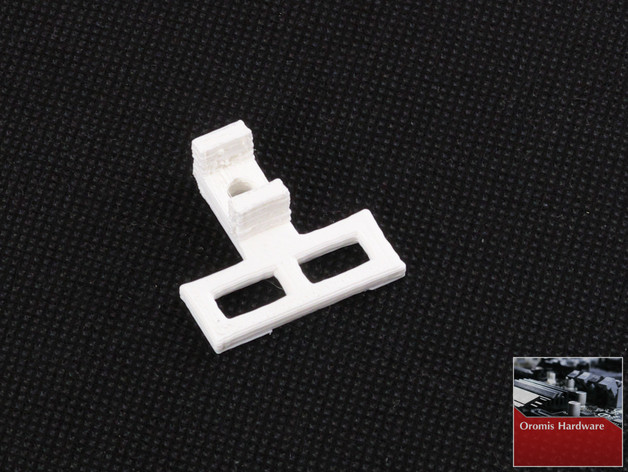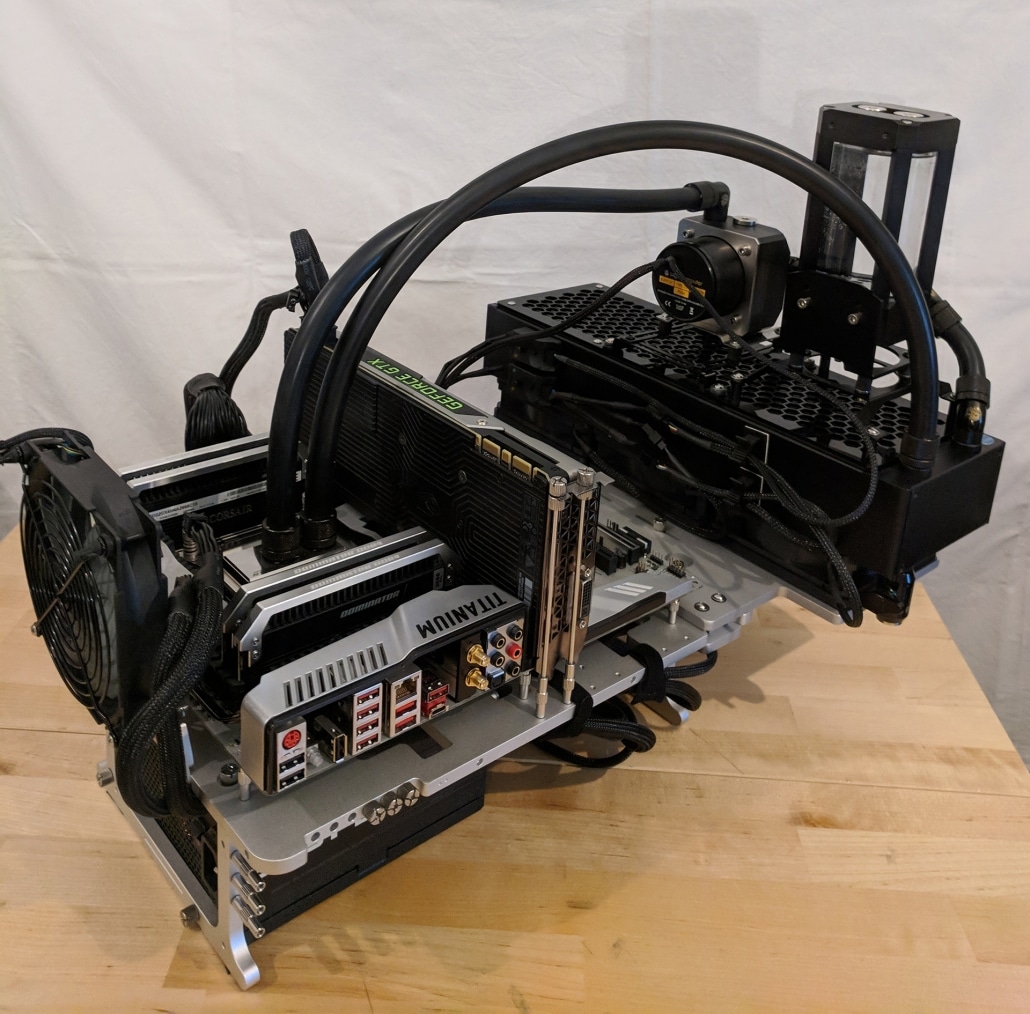Community Project
In this blog post we focus on the community project and how you can participate with your ideas.
The philosophy
From the very beginning of the project, the Open Benchtable team aim to create the best possible benchtable. At the genesis of the project: overclocking competitions took place all around the globe. Things have changed but the mission stayed the same. We wanted a product that is slim and compatible with the major form factor without compromising the versatility.
The philosophy behind the product stayed along the project while the use-case evolved. The Open Benchtable is now part of the daily life of leading tech-reviewers and enthusiasts alike. Moreover, as a team of makers, we know how frustrating it can be when products full dimensions aren’t easily available. This is why make the OBT family as open as possible by sharing our CAD (source) files directly with the community.
These files are available on our community page with an abundance of projects put together by the community itself.
Built for the community
Through time and passion, these makers came up with different projects to enhance the open benchtable. Spanning from a 3D printed Cable-Tie Holder to a DIY 360 Radiator Horizontal Stand. All of these projects are available to anybody who wants to use them. Highligths are avaialble on our community page and you can find some on sites like thingiverse .
Oromis’ cable tie holder Luakri’s 360 radiator mount
Industry support commitment
When they were challenged by the VRMs Temperature on a demo platform, NOCTUA chipped-in to the open source project. The creativity of the community and the open standard of the OBT made it a perfect fit for a custom accessory. NOCTUA designed a custom VRM Fan holder for 2x 60mm fans and solved their challenges. The schematics are available to 3D print, CNC or simply order straight from the community page. You can read more about the NOCTUA VRM bracket history on the blog.
Noctua’s VRM fan bracket
We always try to share all of the projects on our community page and make them available to the widest audience.
Community Edition
The Open Benchtable community aspect is an important part of the project. The first 200 units of the OBT where called and engraved “Community Edition” for that reason. We strive to share the community projects or your build.
If you worked on a project, an accessory or a mod of the Open Benchtable, contact us!
Finally, we would like to thank every community members who dedicated their time to create these amazing projects!