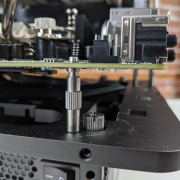Storage mounting guide
Even if the OBT is easy to build, sometimes we just want to check how things should be worked out. Today we focus on mounting storage on your OBT.
Getting ready
First, make sure your storage is supported on your OBT model.
The BC1 supports 2.5″ and 3.5″ drives whereas the OBT Mini support 2.5″ drives. What’s not different is that you can attach two drives on each model.
Mounting the drive
Unscrew two M3 screws of you OBT.There are located on the top right corner of the BC1. Concerning the OBT Mini, there are securely held on at the bottom right of the structure.
At the bottom of your OBT are four hard drive slots, align your drive under two of these holes and tighten the M3 screws in your drive’s threads.
Tips from the team: Attach your drive so that its connectors are on the same side that your motherboard’s SATA ports, it will make cabling easier!